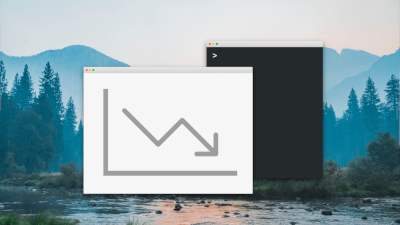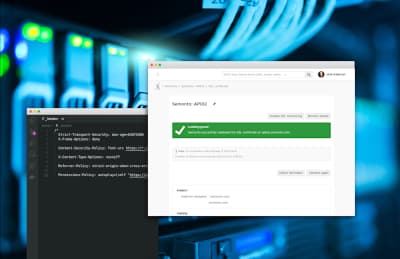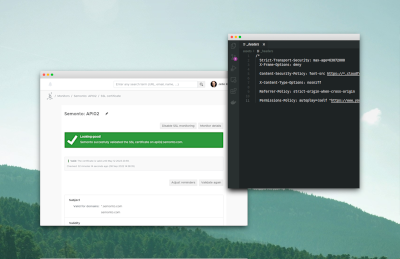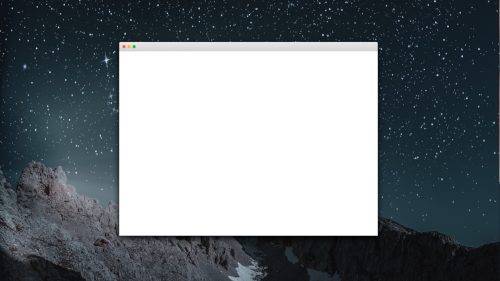Meet Ivo, a Drupal website developer
 Ivo Boeykens originally graduated in product development but quickly realized that his true passion was in web development. After taking additional courses in graphic design, PHP and HTML, he became an AS3 developer, creating Flash banners and ads for his clients. Later he started focusing more on website design, more specifically in Drupal. Today, with his company Akapivo, he creates custom Drupal-based websites for a range of different clients. "I like projects that are challenging," he explains. "For example, websites that require very specific workflows, functionalities or user privileges. That's why I like Drupal. It's endlessly customizable.
Ivo Boeykens originally graduated in product development but quickly realized that his true passion was in web development. After taking additional courses in graphic design, PHP and HTML, he became an AS3 developer, creating Flash banners and ads for his clients. Later he started focusing more on website design, more specifically in Drupal. Today, with his company Akapivo, he creates custom Drupal-based websites for a range of different clients. "I like projects that are challenging," he explains. "For example, websites that require very specific workflows, functionalities or user privileges. That's why I like Drupal. It's endlessly customizable.
Why monitoring is essential for website developers
Ivo: "If you create or maintain websites for clients, monitoring is crucial. The more websites you manage, the more important it is to have an external tool to help you watch over them. For example, I don't just build websites; I also offer maintenance plans. Monitoring helps me stay on top of all the websites that I am maintaining. Whenever there is a security or uptime issue, I receive a notification so that I can resolve the problem before my clients are affected."
How website monitoring helps you stay ahead of the competition
Ivo: "When a website goes down, there is not always something you can do, but open communication with your customer can make all the difference. It just doesn't seem professional when a client calls you to say that their website is down, and you were not aware. Now I can say, "Yes, I noticed that your website was down at 2 PM, but at 2:05 PM, the issue was resolved." Even if you cannot solve the problem because the cause is external, the customer's confidence in you increases enormously if you can demonstrate that you know the time, cause and duration of the incident."
Ivo's 3 monitoring hacks for website developers
1) Use status pages to compare hosting parties
Ivo: "One hack I use is to create status pages to compare different hosting parties. As you know, the hosting landscape is a jungle: there are so many national and international players to choose from. And there really is no correct answer to the question "Who is the best web hosting provider"? That depends on the needs of the customer: Is it a big website or a small one? Do they need a test environment to preview changes before they go live? And so on. That is why I do not work with one hosting provider but with several. So for each project, I select the hosting partner that is most suitable. And Semonto helps me to monitor and compare their performance. I have created a status page per host containing all websites hosted by that party. So, if there is a problem with a customer website, and it affects all customers using that same hosting, I immediately know who's responsible. Then I can inform those customers in a targeted way and perhaps even decide to stop working with that hosting provider."
2) Use Required content to monitor website migrations
I also use required content monitoring to follow up on the migration of a particular website. Say, for example, that one of my customers is migrating to a new website, but I want to know precisely when that happens. Then I enter a phrase from the footer that I know will not appear on the new website and create a monitor for it. The moment the new website is up, the phrase is no longer visible, and I receive an alert. Otherwise, I would be totally unaware of this change happening. Now, Semonto lets me know instantly.
3) Use uptime monitoring to avoid DNS caching issues
Obviously, I use uptime monitoring to know when one of the websites I created is having problems. But I also use it for something else. You see, what I have on my screen is not always what my customers see. A website can be available to me due to DNS caching but inaccessible to someone else who has never been to the website. That is why I use an uptime monitor to check my websites from different locations worldwide. It lets me know objectively whether they are reachable.
Why did you choose Semonto as a monitoring tool?
Ivo: "I used to check everything manually, which took up a lot of my time. Then I tried New Relic for a while because it was included in a hosting package I was using. The downside to that was that I could only monitor websites that were hosted by that partner. Semonto allows you to independently monitor anything you want: your website, but also that of competitors or clients. Besides, the New Relic dashboard was a bit of overkill. I simply did not need all those complicated settings. Semonto is straightforward to use. I also enjoy the push notifications. I have connected Semonto to my Apple Watch. Now I have everything I need on my wrist. One of the first things I do when I launch a new website is connect it to Semonto. I use tags to keep a clean overview. I can sort my websites by CMS, customer, hosting, etcetera. Semonto is one of those things that you never realized you needed until you have it. And now I wouldn't want to go without. It gives me peace of mind, knowing that all my websites are regularly being checked upon."
Be like Ivo. Be in control.
Semonto really is a great tool for everyone who manages multiple websites. But don't take our word for it. Don't even take Ivo's word. Find out for yourself how monitoring your websites with Semonto saves you time, eases your mind, reduces your workload and keeps your customers happy. Get a 7-day free trial at https://semonto.com/sign-up